Thought I already posted this..
Survey time... Few items...
1) Who do you use as your ISP??
2) What product do you use for your Virus Software??
3) On average how much do you pay for your Virus Software??
4) Do you keep it current...
I will elaborate when I see some of the 'expected' responsess.
Survey time... Few items...
1) Who do you use as your ISP??
2) What product do you use for your Virus Software??
3) On average how much do you pay for your Virus Software??
4) Do you keep it current...
I will elaborate when I see some of the 'expected' responsess.



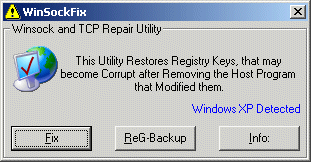
Comment