I have had several brand new expensive large capacity famous name brand flash drives purchased from famous name office or computer stores fail either immediately or within a few months. I believe the problem is within the flash drives as mine were installed on a Windows 2000 Professional Computer and later a Windows 7 computer. I suggest that you keep your receipt and warrenty.
Bad Flash Drives
Collapse
X
-
Are you electronically ejecting the flash drives before removing them from the computer? I had several to start acting wierd before I learned to do this a few years ago."The only function of economic forecasting is to make astrology look respectful" - John Kenneth Galbraith -
Believe nothing you have not personally researched and verified.Comment
-
The safely remove hardware feature is definitely still present in Windows 7. Perhaps it's getting hidden in the task panel. There's a small arrow you can click that will expand the task panel and show everything.
Comment
-
You should never just yank a flash drive out of the USB port, even if the light on the flash drive isn't flashing. You should always electonically eject it (I may not be using the exact terminology).
As Dave mentioned, there is almost always a tiny icon at the bottom of the task bar which you can click to "safely remove" the flash drive.
You can also go to the "My Computer" directory and right-click on the drive designated for the flash drive (often "E", F, etc). One of the choices will be "Eject", and you then left-click on that choice. Once you get the "all clear", you can pull the flash dive out without any concern for scrambling any electronic brains.
Depending upon the type of computer, type and amount of data on the flash drive, available resources, and all sorts of other fancy electronic parlance, the frequency of problems you encounter by failing to do this can range from "amost never" to "lots of times". (Reminds me of the Woody Allen/Diane Keaton line in Annie Hall)
Whatever the case, most every knowledgeable compter person I've ever asked about this says you should always follow this protocol. Unless you just don't care about the data you're putting on the flash drive in the first place.Last edited by JohnH; 08-06-2011, 04:35 PM."The only function of economic forecasting is to make astrology look respectful" - John Kenneth GalbraithComment
-
Thank you for the information about Windows 7 having an electronic ejecting procedure. I was not aware of that. I recongnize and admit that it was MY fault in some of the instances of failure of my flash drives. I virtually
NEVER eject a flash drive. However, I wonder if there are not problems caused by SOME of my flash drives. I remember that two brand new flash drives failed immediately after I first installed them. One gave a message that it's capacity was about one-third of what it was supposed to be. Another flash drive repeatedly gave a message that it must be formatted after I had copied much data to it. I have three flash drives connected to my computer which I never eject and have software which automatically backs up to these flash drives periodically. Again my THANKS to JohnH and David1980 for advising me that Windows 7 DOES require a flash drive be electronically ejected before being removed from the computer.Comment
-
Concur
John is quite correct....You should never just yank a flash drive out of the USB port, even if the light on the flash drive isn't flashing. You should always electonically eject it (I may not be using the exact terminology).
As Dave mentioned, there is almost always a tiny icon at the bottom of the task bar which you can click to "safely remove" the flash drive.
You can also go to the "My Computer" directory and right-click on the drive designated for the flash drive (often "E", F, etc). One of the choices will be "Eject", and you then left-click on that choice. Once you get the "all clear", you can pull the flash dive out without any concern for scrambling any electronic brains.
Depending upon the type of computer, type and amount of data on the flash drive, available resources, and all sorts of other fancy electronic parlance, the frequency of problems you encounter by failing to do this can range from "almost never" to "lots of times". (Reminds me of the Woody Allen/Diane Keaton line in Annie Hall)
Whatever the case, most every knowledgeable compter person I've ever asked about this says you should always follow this protocol. Unless you just don't care about the data you're putting on the flash drive in the first place.
You should never remove any flash drive/card without first going through the electronic clear (or whatever it's really called) process described.
To merely remove the flash drive without first doing so is asking, dare say I BEGGING, for trouble. It's the same concept of powering down your computer by hitting the power switch instead of first closing all open programs.
I have a fair collection of flash drives (quality/price) and.....knock on wood.....they all continue to function quite well. A little TLC can go a long way!
FEComment
-
Flash drive
Thanks for posting this information, John. This is a timely thread for me, as I am transferring data this weekend and am using a flash drive to do it. I've just been yanking out the flash drive without the proper shut down. Thankfully, all's well when I am checking the data in the new pc, but I will proceed the correct way going forward.
Thanks, again.
Comment
-
What brands did you use?
I had problems (like Keaton: "Constantly! At least three times a week.") with San-Disk and a couple of minor issues with Verbatim once. I switched to PNY brand (don't know if it's a nationwide brand or not) and it works great with no problems (like Woody: "Hardly ever! No more than three times a week.").I have had several brand new expensive large capacity famous name brand flash drives purchased from famous name office or computer stores fail either immediately or within a few months. I believe the problem is within the flash drives as mine were installed on a Windows 2000 Professional Computer and later a Windows 7 computer. I suggest that you keep your receipt and warrenty.Last edited by Black Bart; 08-07-2011, 09:12 PM.Comment
-
Another factor to consider
This topic is way beyond my personal (limited) geek level, but I have read that a person should avoid using a flash drive as an "operating" drive (which may involve a large number of drive activities while in use) and instead should use it as a storage only device. Such would basically be a "copy-to" and "copy-from" format.
Apparently there is a certain amount of "flashes" available before memory in theory can start to deteriorate, and the drive (or portions of it) begin to fail.
"...in your case, you're using USB thumbdrive in perhaps the worst possible way for longevity. Database applications in particular are notorious for writing to the disk - a lot - as tables, fields, indexes and the like are updated."
It's somewhat the reverse of why you should regularly defrag your hard drive but OTOH should avoid defragging a flash drive.
This article may be of note on the topic:
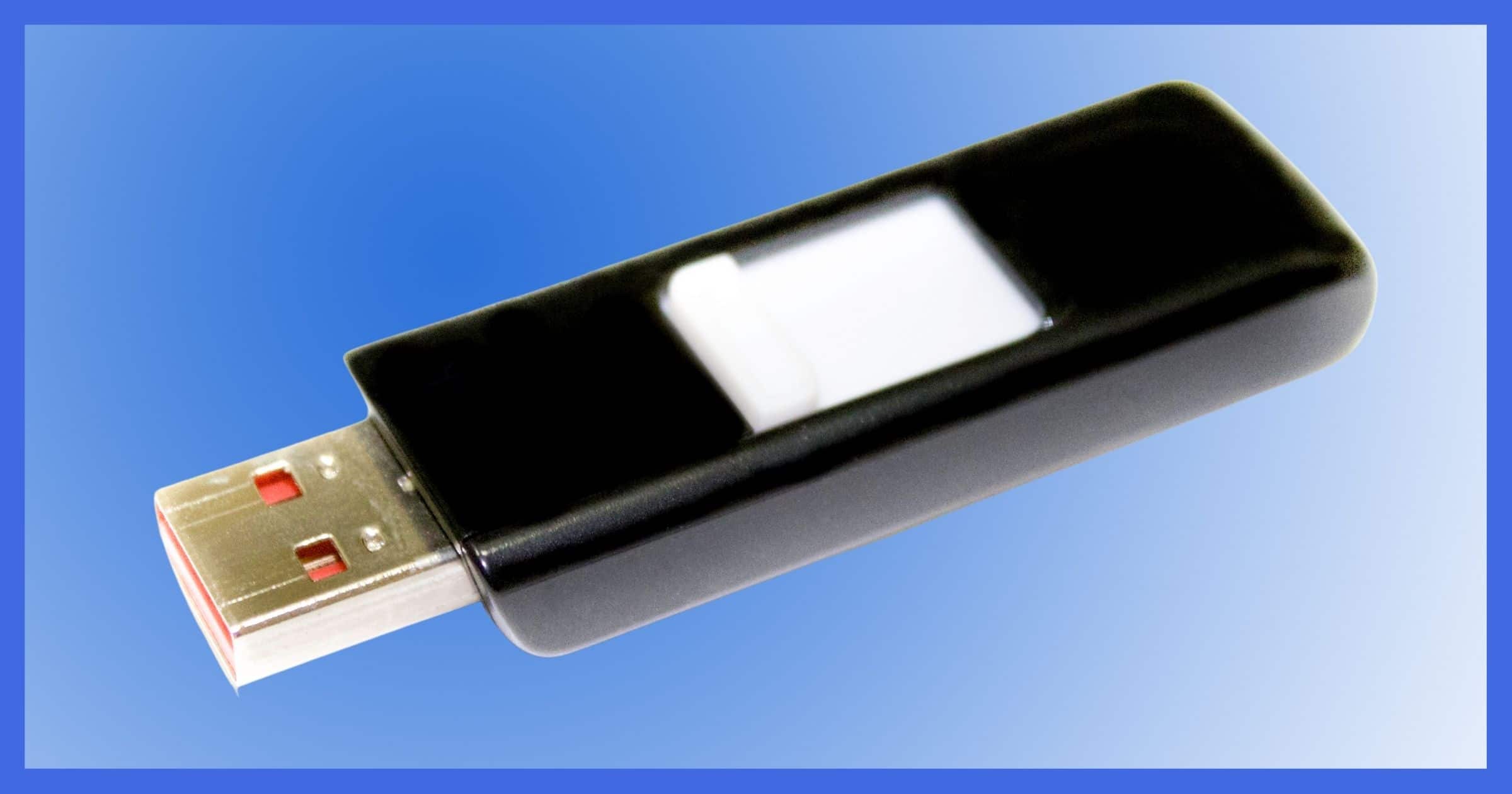 While the technology continues to improve, flash memory has a limited number of times it can be written to and can, in fact, wear out.
While the technology continues to improve, flash memory has a limited number of times it can be written to and can, in fact, wear out.
FEComment
-
The flash drives which gave me problems were: Kingston, Corsair and Verbatim. I have a flash drive which has
never been ejected but from time to time the computer displays a message which says that the flash drive can
not be accessed. But other times it works fine. I got word that a new computer was purchased which used only
a solid state drive and it has been giving a lot of troubleComment
-
This might be of some help with the defective flash drives:
Last edited by JohnH; 08-08-2011, 07:34 AM."The only function of economic forecasting is to make astrology look respectful" - John Kenneth GalbraithComment
-
Open Outlook & window appears about F drive
Here is the message on the window:
The path specified for the file F:\Outlook.pst is not valid.
When I click OK that window closes and another one appears:
Create/Open Personal Folders File.
In the "look in" drop down menu it has "pst" folder within the folder it displays .pst files. When my HD crashed, I did import to restore some .pst files from an external F drive.
How do I get rid of these windows from poping up everytime I open my msoutlook?Comment
Disclaimer
Collapse
This message board allows participants to freely exchange ideas and opinions on areas concerning taxes. The comments posted are the opinions of participants and not that of Tax Materials, Inc. We make no claim as to the accuracy of the information and will not be held liable for any damages caused by using such information. Tax Materials, Inc. reserves the right to delete or modify inappropriate postings.


Comment