An additional comment
In Windows 7 you can use the windows symbol on your keyboard +R to get to the run command. I was surprised at how many things were checked for loading.
Peachie
Originally posted by outwest
View Post
Peachie


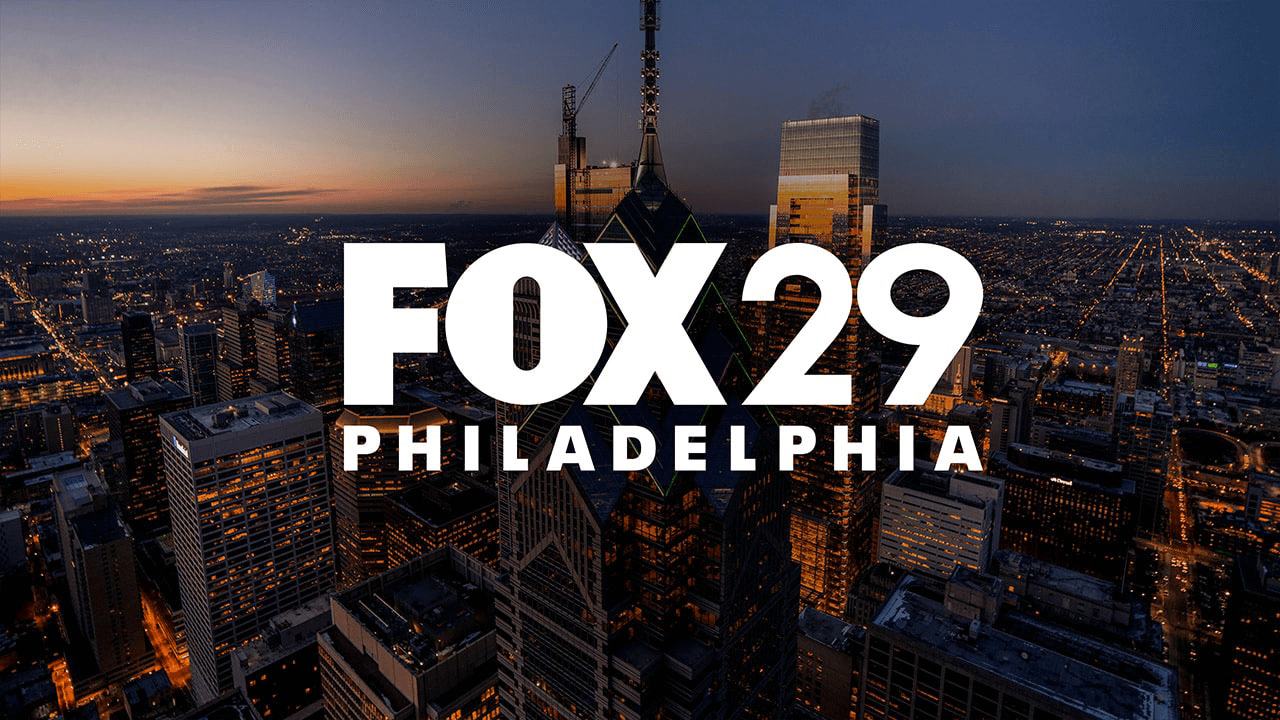
Comment